HOW DO I UPDATE THE CONTACT DETAILS OF MY DOMAIN NAME?
From your dashboard, click on My Domain Names, then click on Registered to access the list of your registered domain names.
Find the line corresponding to the domain name you wish to edit. Click on the Actions button (circled below), and then click on View Domain.
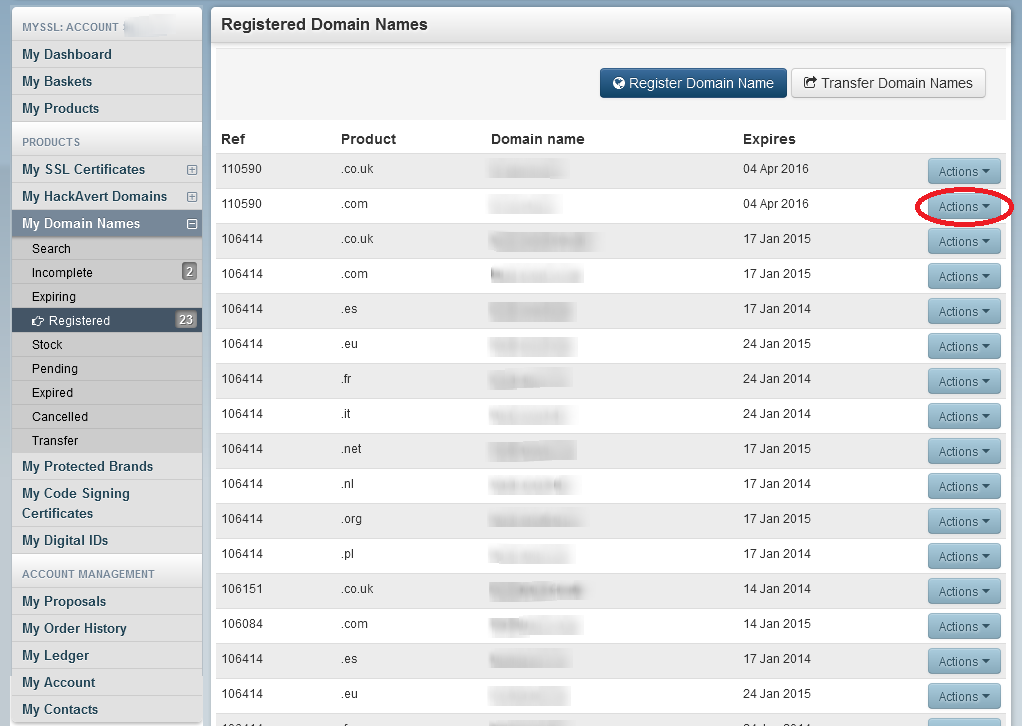
Click on the tab Contacts to see the current details you provided. There are 4 types of contacts you can provide: administrative, owner, billing, and technical contact.

How do I change the administrative/ownership/billing/technical contact details of a domain name?
To change any of these contacts, click on the green button Setting on the top right corner of the domain name details. Then on the newly loaded page, click on the Contacts tab on the left. You will see 4 new tabs: Admin, Billing, Owner and Tech.

Click on the tab corresponding to the contact you wish to edit the details of. Fill in the fields, and don't forget to click on Save Changes when you are done.
Repeat the process for any other contact.

